You are using an out of date browser. It may not display this or other websites correctly.
You should upgrade or use an alternative browser.
You should upgrade or use an alternative browser.
Can't spawn modded items.
- Thread starter Zarkes
- Start date
- Joined
- Oct 24, 2006
- Messages
- 2,840
- Reaction score
- 359
- Points
- 245
- Age
- 31
I'm doing everything I normally do, for instance I can spawn OBJECT_EXAMPLE and it will work because it is a normal item from the game but when I add containercontents[1] it shows up like thisAre you sure that you have got your chest's script correctly? If not then check this guide; http://fabletlcmod.com/forum/index.php?t=msg&th=4597&start=0&
OBJECT_HERO_SHIRT
OBJECT_HERO_SHIRT Cappearancedef
OBJECT_HERO_SHIRT ...
How do I select one entry only in containecontents anyway to separate them?
Lenop
Boyish member
- Joined
- Sep 13, 2012
- Messages
- 134
- Reaction score
- 117
- Points
- 90
- Age
- 37
Right. Well, for starters you don't want any CDefs. Like CAppearanceDef, that's a CDef. That is not an object and that does not go in the chest. Only the OBJECT entry goes in the chest script. If you are unsure about what I mean, post your chest script and I'll dike the useless stuff that's causing problems.
- Joined
- Oct 24, 2006
- Messages
- 2,840
- Reaction score
- 359
- Points
- 245
- Age
- 31
I'm using Cbox but I tried spawning modded items in my inventory and it crashes the game still. I understand that only something starting in OBJECT_ can go in a containercontents[0] but what is happening with the cdefs is modders name it the same as they name their item so the cdefs show up with the object and there is no way to separate them.Right. Well, for starters you don't want any CDefs. Like CAppearanceDef, that's a CDef. That is not an object and that does not go in the chest. Only the OBJECT entry goes in the chest script. If you are unsure about what I mean, post your chest script and I'll dike the useless stuff that's causing problems.
When I select an object it selects the cdefs too thinking it is all one entry.
Lenop
Boyish member
- Joined
- Sep 13, 2012
- Messages
- 134
- Reaction score
- 117
- Points
- 90
- Age
- 37
Alright. You're using ChocolateBox wrong. Let's do this a step at a time because I don't know where exactly you're breaking it.I'm using Cbox but I tried spawning modded items in my inventory and it crashes the game still. I understand that only something starting in OBJECT_ can go in a containercontents[0] but what is happening with the cdefs is modders name it the same as they name their item so the cdefs show up with the object and there is no way to separate them.
When I select an object it selects the cdefs too thinking it is all one entry.
You open CBox, click File|Load Mod Package, find and select the mod you want to use, right? The way CBox loads mods is different, it will show you all the entries that it adds/edits. Don't worry about anything shown there, just click Apply.
Now. Click Editors|Region Editor. In the window that pops up, File|Load Region. You'll be shown a list of regions in Fable. Select and load the region where you want to put the item. Since you want to put the item in a chest, that's what we'll place. Click Things|New. In the window that pops up, type in "chest" and look at what pops up. Find and select OBJECT_CHEST_OPENABLE and press OK. The map might disappear, zoom in or out a bit with the mouse wheel and it comes right back. Then left-click the place where you want the chest.
So now you've got an empty chest and you need to put something in it. Click the chest. In the left you'll see a bunch of things starting with CTC. At the bottom you should see a CTCChest. Click the little + to the left of it. You'll see a ContainerContents below that, click the Add button next to it, just once. The greyed out + on the left is now clickable, so click it. You should see ContainerContents[0]:, click the ... button now. Another search window pops up. Type in the name given with the mod. For example, JohnDoe's Razor Sword mod says to spawn it as OBJECT_HERO_RAZOR_SWORD, so I type in razor and I see a list of game.bin entries. One of them is OBJECT_HERO_RAZOR_SWORD, the others are CDefs. So I just click the one that isn't a CDef and click OK.
Now File|Save Region in the region editor, File|Save and Run Fable in the main window.
All done. I don't know what mistake you were making or how, even, but just follow those instructions and you'll be fine.
- Joined
- Oct 24, 2006
- Messages
- 2,840
- Reaction score
- 359
- Points
- 245
- Age
- 31
I use Cbox all the time though. I get to the point where I click the object making sure I didn't click the cdefs but the cdefs appear inside the box aswell.Alright. You're using ChocolateBox wrong. Let's do this a step at a time because I don't know where exactly you're breaking it.
You open CBox, clock File|Load Mod Package, find and select the mod you want to use, right? The way CBox loads mods is different, it will show you all the entries that it adds/edits. Don't worry about anything shown there, just click Apply.
Now. Click Editors|Region Editor. In the window that pops up, File|Load Region. You'll be shown a list of regions in Fable. Select and load the region where you want to put the item. Since you want to put the item in a chest, that's what we'll place. Click Things|New. In the window that pops up, type in "chest" and look at what pops up. Find and select OBJECT_CHEST_OPENABLE and press OK. The map might disappear, zoom in or out a bit with the mouse wheel and it comes right back. Then left-click the place where you want the chest.
So now you've got an empty chest and you need to put something in it. Click the chest. In the left you'll see a bunch of things starting with CTC. At the bottom you should see a CTCChest. Click the little + to the left of it. You'll see a ContainerContents below that, click the Add button next to it, just once. The greyed out + on the left is now clickable, so click it. You should see ContainerContents[0]:, click the ... button now. Another search window pops up. Type in the name given with the mod. For example, JohnDoe's Razor Sword mod says to spawn it as OBJECT_HERO_RAZOR_SWORD, so I type in razor and I see a list of game.bin entries. One of them is OBJECT_HERO_RAZOR_SWORD, the others are CDefs. So I just click the one that isn't a CDef and click OK.
Now File|Save Region in the region editor, File|Save and Run Fable in the main window.
All done. I don't know what mistake you were making or how, even, but just follow those instructions and you'll be fine.
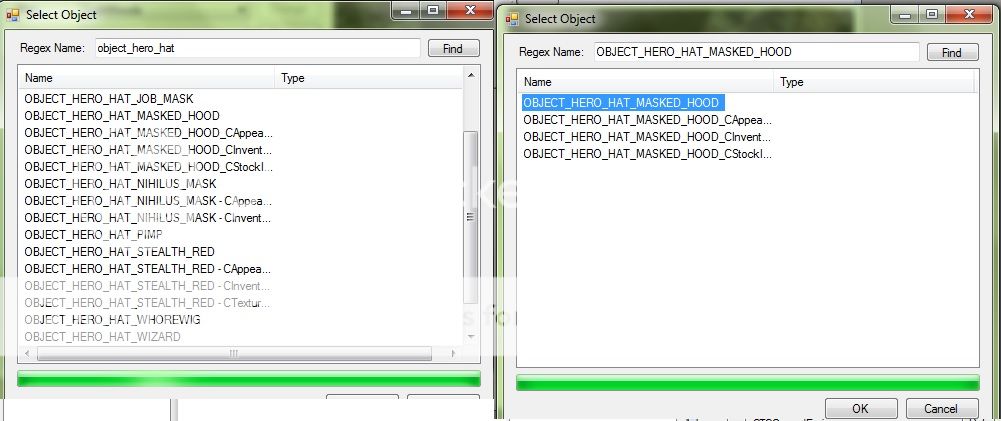
In the second box you can see that I've only selected OBJECT_HERO_HAT_MASKED_HOOD, how do I get rid of the cdefs from that point?
- Joined
- Oct 24, 2006
- Messages
- 2,840
- Reaction score
- 359
- Points
- 245
- Age
- 31
Thank you for trying to help me! Wow okay now it works It used to crash...idk but thanks dude.Dude. You don't. You just click the one object and click OK. CBox is only going to add the one that is highlighted.
Roger
Active Member
- Joined
- Aug 14, 2016
- Messages
- 58
- Reaction score
- 25
- Points
- 35
- Age
- 23
Thank you for trying to help me! Wow okay now it works It used to crash...idk but thanks dude.
Probably just your pc different pc's do different things when modding fable, for example fable modding completely stopped working on my really old vista pc no mods would be applied when i got in game but my new pc doesn't do that. Really no way to fix it, could be your issue i dont know.
