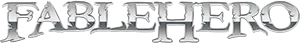A
amorphose
Guest
Fable: TLC PC Version Help
I just bought Fable: The Lost Chapters for my PC and I'm having some problems getting it to work. Everything installed nicely and all of the intros play without any error. I made my profile and everything but then when my profile tries to load so I can start the game my computer restarts. I checked and my computer meets all of the requirments to play the game so I didn't know what to do. I went to the support center at Microsoft's website and checked for my issue in troubleshooting. I found my issue and it told me I needed technical help. However, the cost for telephoning for help is $35 which is more than I paid for the game! I tried to email them but I need the 'product ID'... I don't know where to locate that as it is apparently not the same as the serial code or product key, whichever you prefer to call it. I'm kinda stumped. I really want to play this game. Can someone help me fix this problem please? Or at the very least tell me where this product ID is located?
Thanks for the help!
By the way, I'm sorry if there are already 6 million threads on this topic, I'm just trying to find an answer as fast as possible!
Hope to see all of you guys around the forums, since I'm new and all!
I just bought Fable: The Lost Chapters for my PC and I'm having some problems getting it to work. Everything installed nicely and all of the intros play without any error. I made my profile and everything but then when my profile tries to load so I can start the game my computer restarts. I checked and my computer meets all of the requirments to play the game so I didn't know what to do. I went to the support center at Microsoft's website and checked for my issue in troubleshooting. I found my issue and it told me I needed technical help. However, the cost for telephoning for help is $35 which is more than I paid for the game! I tried to email them but I need the 'product ID'... I don't know where to locate that as it is apparently not the same as the serial code or product key, whichever you prefer to call it. I'm kinda stumped. I really want to play this game. Can someone help me fix this problem please? Or at the very least tell me where this product ID is located?
Thanks for the help!
By the way, I'm sorry if there are already 6 million threads on this topic, I'm just trying to find an answer as fast as possible!
Hope to see all of you guys around the forums, since I'm new and all!