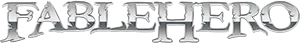Gamertag in options
Just a small "bug" here. When you go to options, edit your details, scroll down this comes up:
http://imgur.com/odH3q
Look at the gamer tag. It's no longer like that, so... I suggest you change it
Also, for some reason I have a problem with the style. It looks like it's the Omni one, but I have april 2010. Help? I am using Internet Explorer.
Just a small "bug" here. When you go to options, edit your details, scroll down this comes up:
http://imgur.com/odH3q
Look at the gamer tag. It's no longer like that, so... I suggest you change it
Also, for some reason I have a problem with the style. It looks like it's the Omni one, but I have april 2010. Help? I am using Internet Explorer.