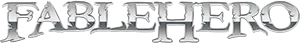Help with Bridging an XBOX connection
i'm trying to bypass the need to spend $99.99 on a wireless adapter and just get internet on the xbox through my laptop via bridging connection.
now, i looked up several how-to's online, but it seems all of them specify that under "manage network connections" i should have a local area connection and a wireless connection. they instruct to highlight both, and select bridge connection. that's all fine and dandy, except that i only have "local area connection" appearing.
i can't bridge connections with just that. when i try i get a pop up window saying that i need 2 high speed or LAN connections that are not being used by internet connection sharing.
please help! i can't get live and i can't afford a bag of chips, let alone a wireless adapter.
i'm trying to bypass the need to spend $99.99 on a wireless adapter and just get internet on the xbox through my laptop via bridging connection.
now, i looked up several how-to's online, but it seems all of them specify that under "manage network connections" i should have a local area connection and a wireless connection. they instruct to highlight both, and select bridge connection. that's all fine and dandy, except that i only have "local area connection" appearing.
i can't bridge connections with just that. when i try i get a pop up window saying that i need 2 high speed or LAN connections that are not being used by internet connection sharing.
please help! i can't get live and i can't afford a bag of chips, let alone a wireless adapter.