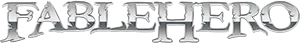How do you Make an Animation Signature?
How do you make an animation signature in Paint.net?
Please I would like to know since I am only a beginner in sig creating.
How do you make an animation signature in Paint.net?
Please I would like to know since I am only a beginner in sig creating.