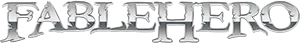How to upload a profile photo thing?
I'm like, retarded... How do you upload one ):!
REP FOR WHO GIVES ME THE BEST ANSWER (L)
I'm like, retarded... How do you upload one ):!
REP FOR WHO GIVES ME THE BEST ANSWER (L)
Man;290751 said:remember though, it can only be 80 x 80
Archon'sRage;290759 said:but it has to be 80x80