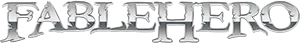Re: i cant paste into microsoft works
When using CTRL-ALT-DEL do not close;
Explorer.exe (Process that handles your interface)
SVChost.exe (your windows firewall)
MSASCui.exe (Windows defender user interface, only Vista)
If you accidently close anything, just press ctrlaltdel three times to restart your computer. Or unplug it

If the ctrl-alt-del thing Drakan suggested does'nt solve it I have a different way to increase your RAM. (But beware, Drakans suggestion is way easier and to prefer).
You can extend the size of your virtual memory your Ram uses. Windows can set apart some of the discspace for this function. Not as good as physical RAM, but its better than nothing.
Here is a picture of how the storage-system works for most operative systems;
Now, you can increase your virtual RAM by doing this: (In windows XP)
1. Go to
Control Panel> System> Advanced
2. Click Settings in the "performance" tab.
3. On the Advanced page of the result, the current total physical size of all page files that may be in existence is shown.
4. Click Change to make settings for the Virtual memory operation. Here you can select any drive partition and set either "Custom"; "System Managed" or "No page file" then always click Set before going on to the next partition.
Pagefile=The file that loads/unloads stuff, the virtual memory.
The pagefile should be atleast 2.5 times the size of your RAM.
But since i got 500gig, i use 15gig for the pagefile, just to give it a little more resources than needed- it can
never be too big.