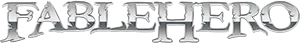Photoshop Question
So i'm helping my dad render a picture in photoshop, but I can't seem to draw without covering up the black ink-lines that we want to stay, is it possible to make the background layer or a different layer be transparent or something on top? So that when I color it, I get the color showing through but the black lines stay solid and clearly visible? Reply ASAP please working on it now but don't want to continue without being able to do this.
working on it now but don't want to continue without being able to do this.
So i'm helping my dad render a picture in photoshop, but I can't seem to draw without covering up the black ink-lines that we want to stay, is it possible to make the background layer or a different layer be transparent or something on top? So that when I color it, I get the color showing through but the black lines stay solid and clearly visible? Reply ASAP please