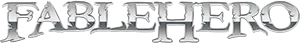Picture I made
hey so i thought maybe this website could use a new picture for the background. no offense:lol:
What do you guys think? i added jack of blades and a fable 3 art...and of course the web name

EDIT:

hey so i thought maybe this website could use a new picture for the background. no offense:lol:
What do you guys think? i added jack of blades and a fable 3 art...and of course the web name

EDIT: