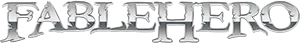S
Sidewayz
Guest
Retexture help
ok so i dont know if its retexturing but how would i put notches in an axe or sword? please help me out im pretty new at this
Think someone could please help? i tried and just ended up with some massive black spots in my Greataxe lol i wont notches kinda like the cutlass bluetane if ya know what that looks like
ok so i dont know if its retexturing but how would i put notches in an axe or sword? please help me out im pretty new at this
Think someone could please help? i tried and just ended up with some massive black spots in my Greataxe lol i wont notches kinda like the cutlass bluetane if ya know what that looks like