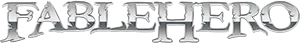Router Problems
The connection has split in 2..? And it keeps going on and off randomly, like it has since the day I got it. But I really don't know why the connection has split into 2 separate connections, I haven't done anything to it and my family are all too technophobic to have done anything.
Side note, my brother named the connection.

The connection has split in 2..? And it keeps going on and off randomly, like it has since the day I got it. But I really don't know why the connection has split into 2 separate connections, I haven't done anything to it and my family are all too technophobic to have done anything.
Side note, my brother named the connection.