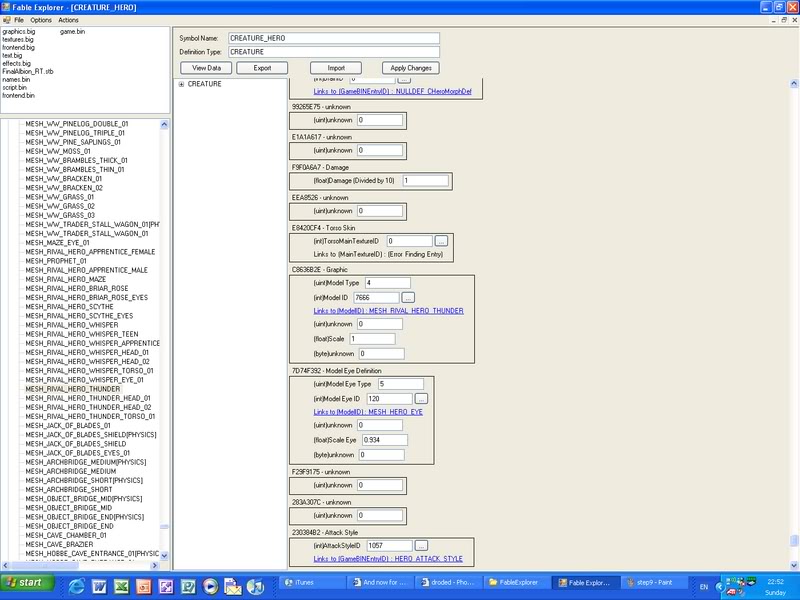- Joined
- Nov 15, 2006
- Messages
- 4,333
- Reaction score
- 34
- Points
- 150
- Age
- 22
You can be your favourite Rival Hero!
That's right kids! With droded's insane skills, he found out how to be your favourite Rival Hero! Read this guide to know everything!
You need Fable Explorer for this.
STEP 1: Open up Fable Explorer and scroll down to CREATURE
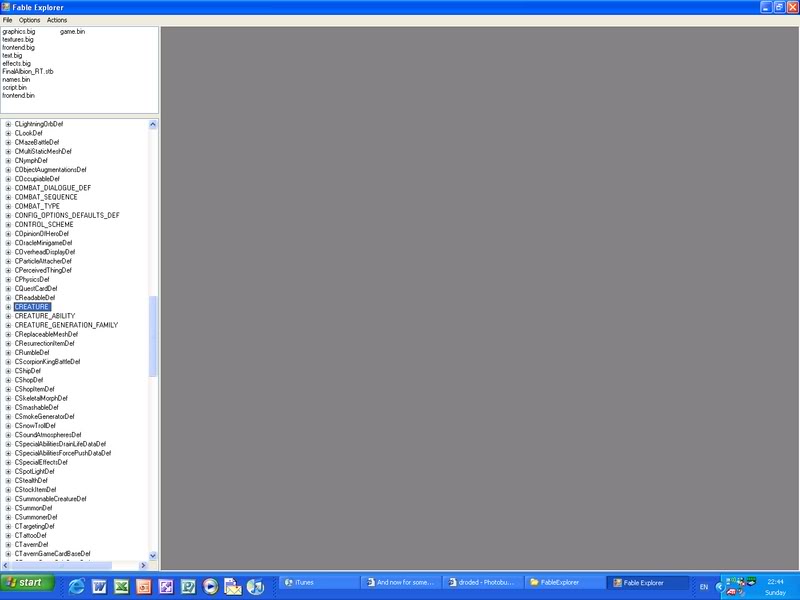
STEP 2: Double click it, and scroll down to CREATURE_HERO, number 1470.
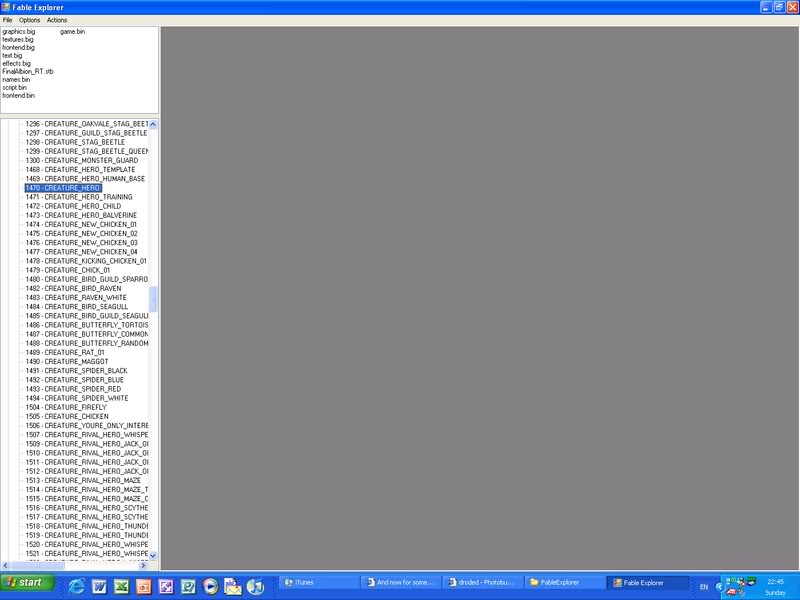
STEP 3: Double click it, and click once on the word CREATURE, you should end up with this.
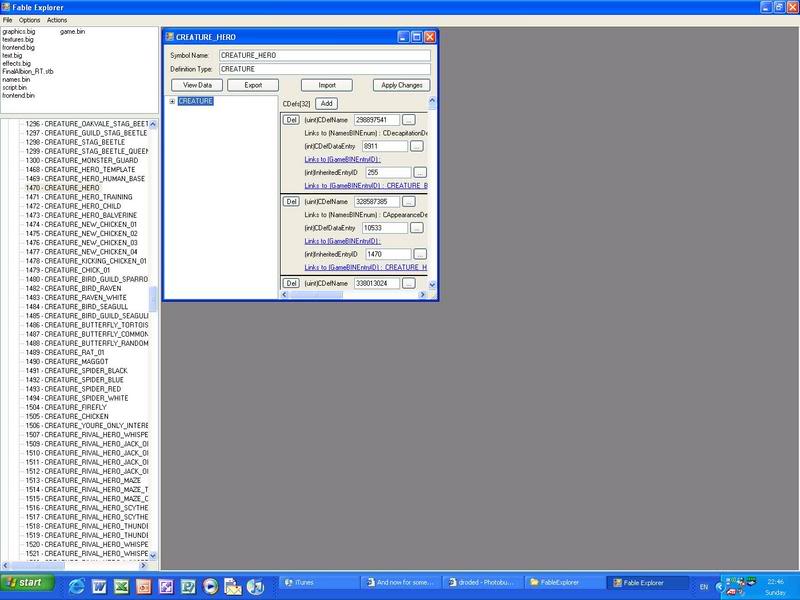
STEP 4: In the sub menu, scroll down until you find the blue writing, MESH_HERO, don't do anything with it until later.
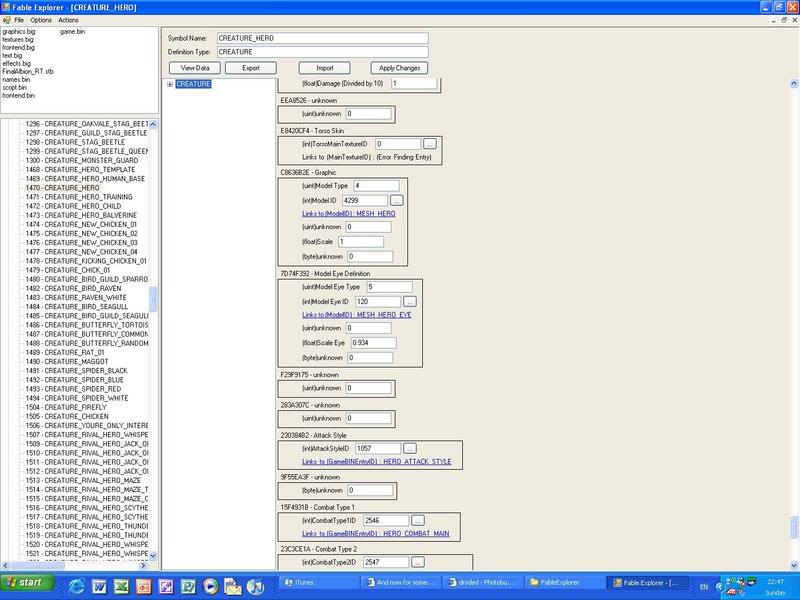
STEP 5: Double Click on graphics.big in the top left.
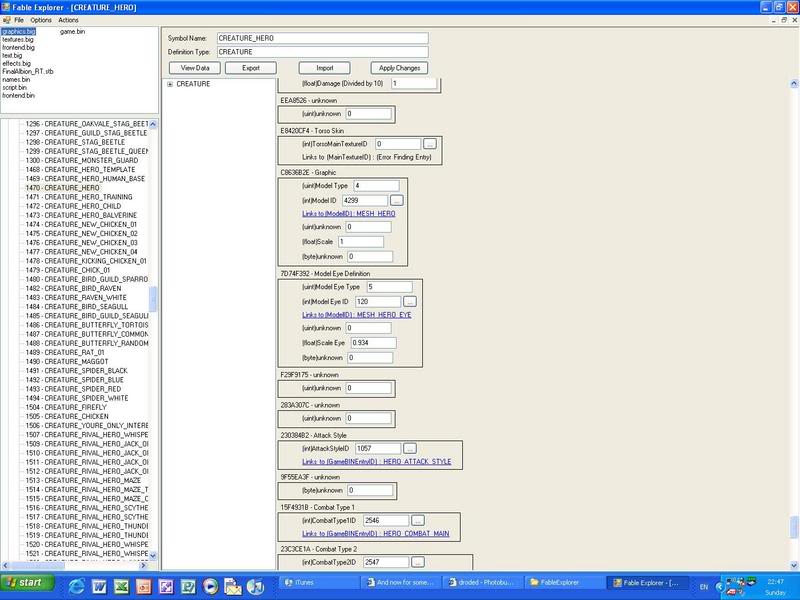
STEP 6: Scroll down to the bottom of the meshes, and you should find a group of RIVAL_HERO meshes.
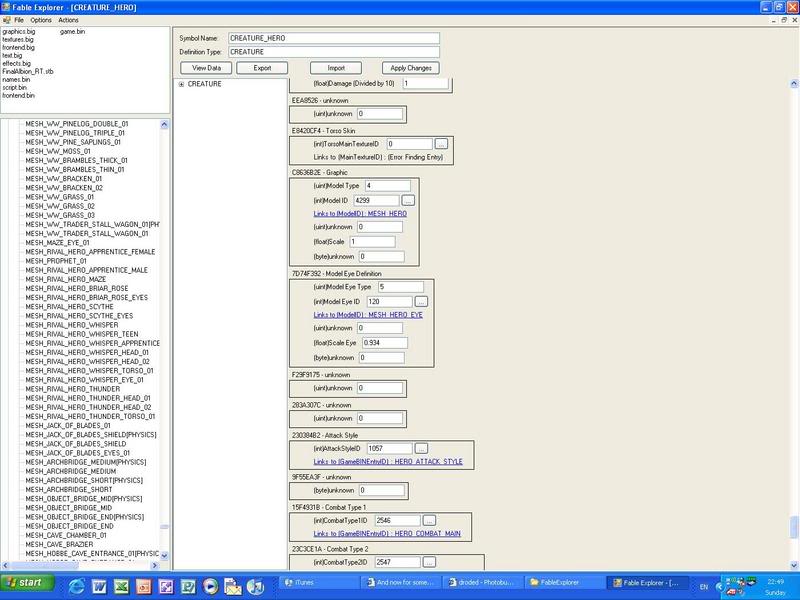
STEP 7: Double click on the RIVAL_HERO mesh you want to be. I will be using Thunder as an example because he is a huge massive black guy which is cool.
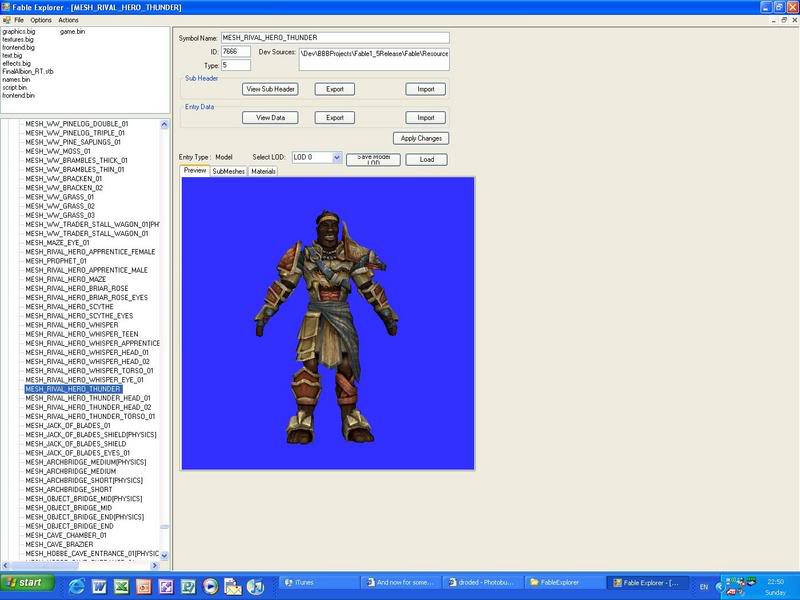
STEP 8: Copy the number on the top of the submenu next to ID.
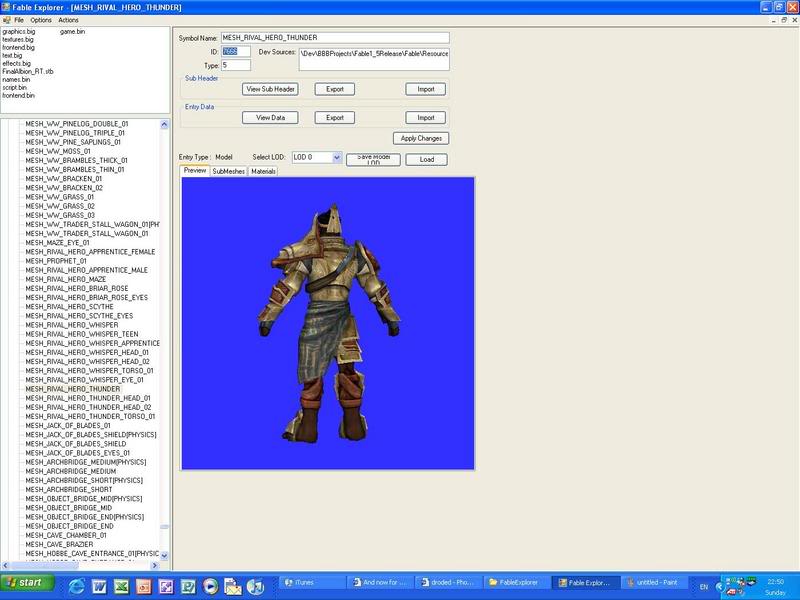
STEP 9: Exit this with the little X on the top right of the sub menu. You should be back at the end of STEP 4. Paste this new number instead of 4299 and click Apply Changes on the top.
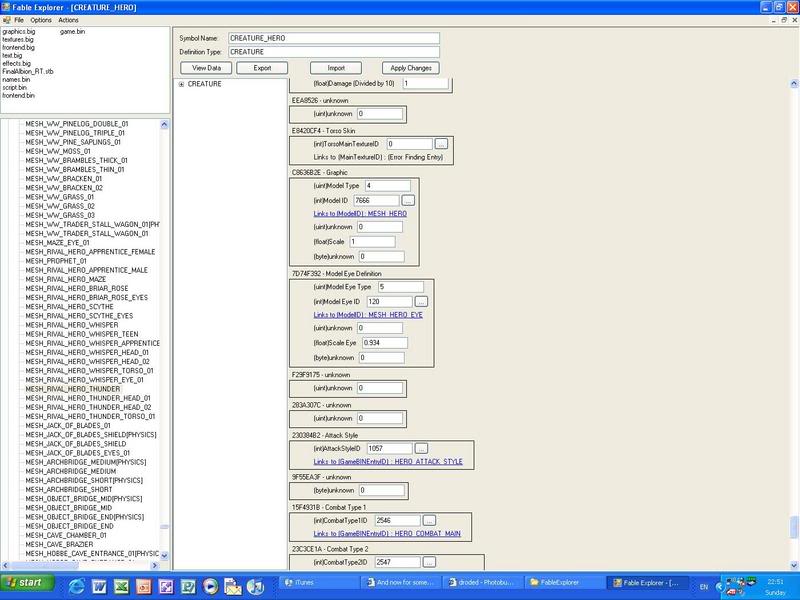
STEP 10: You should end up like the picture, with it saying MESH_RIVAL_HERO_whoever you chose.
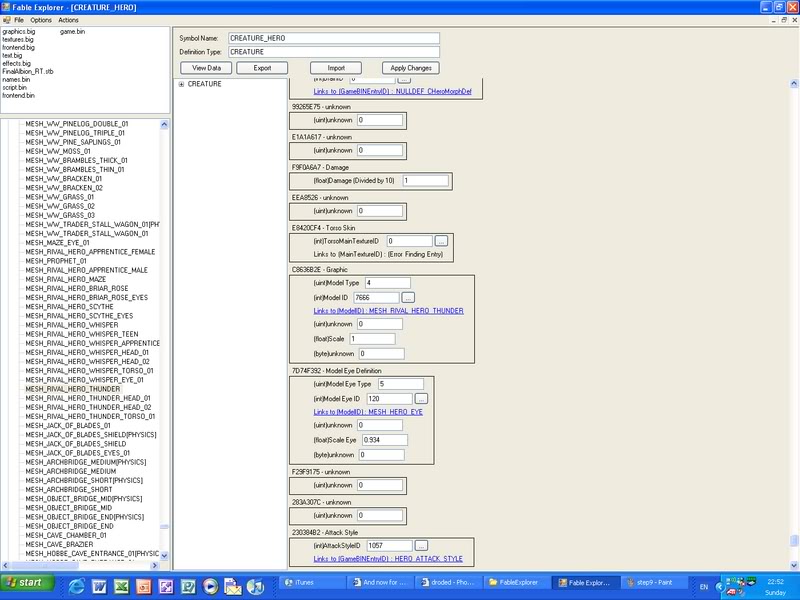
That's right kids! With droded's insane skills, he found out how to be your favourite Rival Hero! Read this guide to know everything!
You need Fable Explorer for this.
STEP 1: Open up Fable Explorer and scroll down to CREATURE
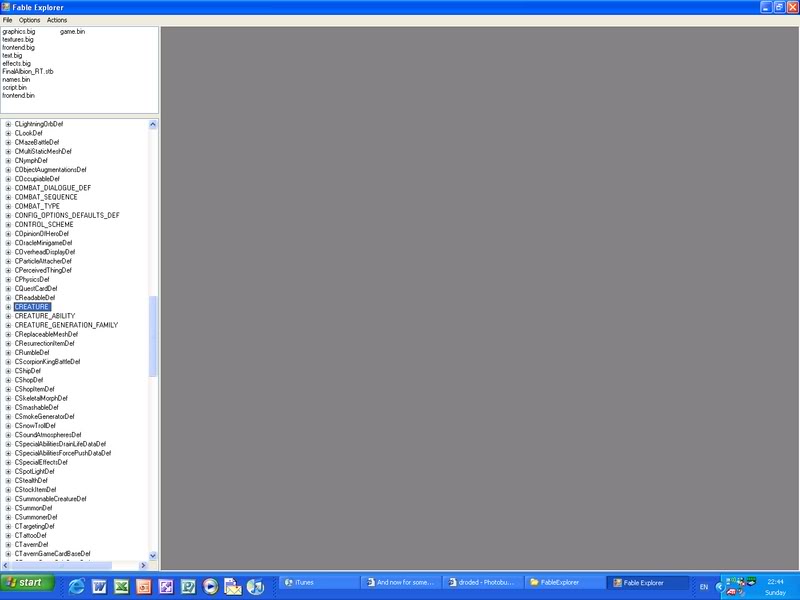
STEP 2: Double click it, and scroll down to CREATURE_HERO, number 1470.
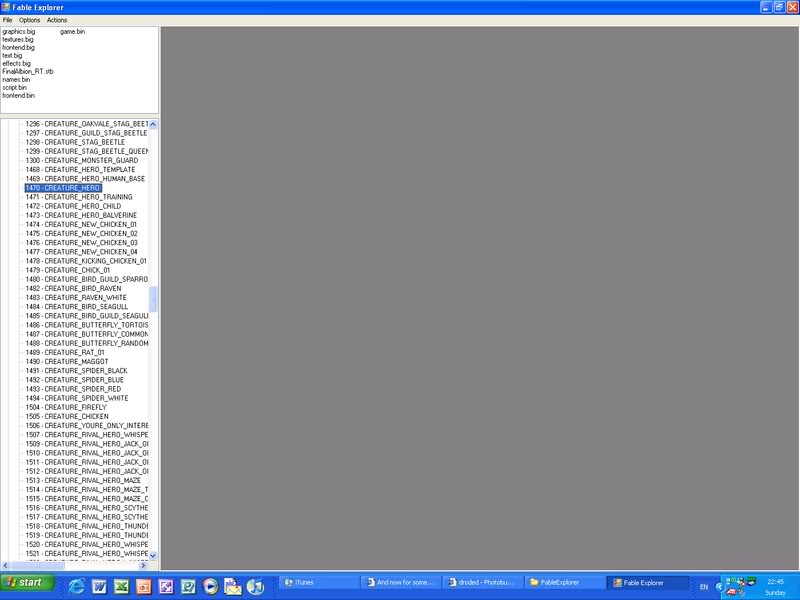
STEP 3: Double click it, and click once on the word CREATURE, you should end up with this.
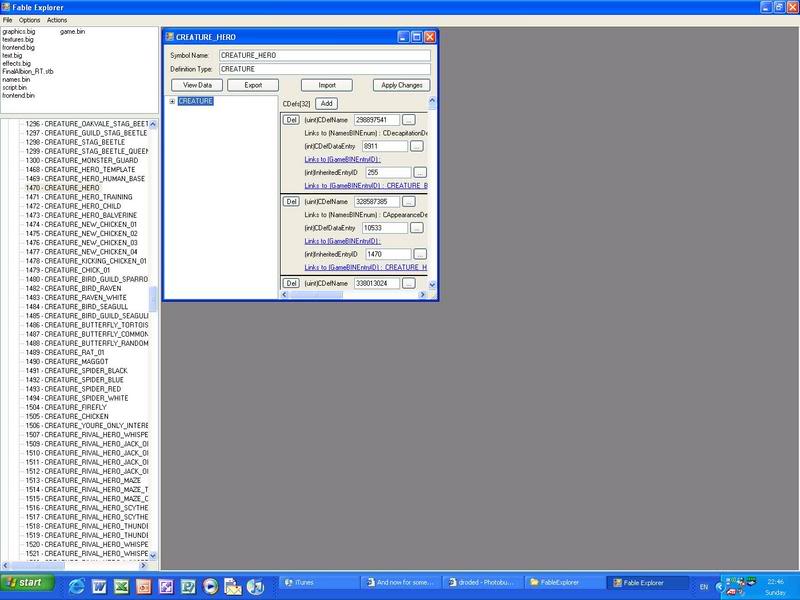
STEP 4: In the sub menu, scroll down until you find the blue writing, MESH_HERO, don't do anything with it until later.
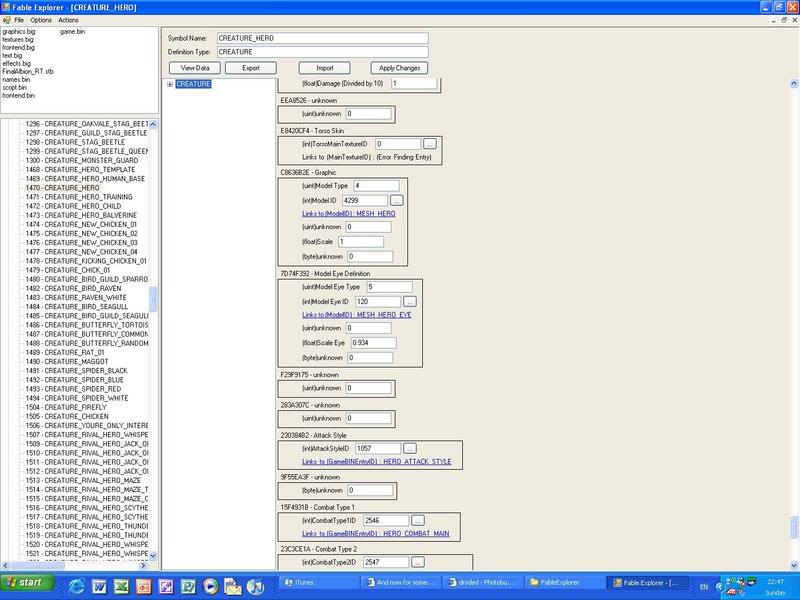
STEP 5: Double Click on graphics.big in the top left.
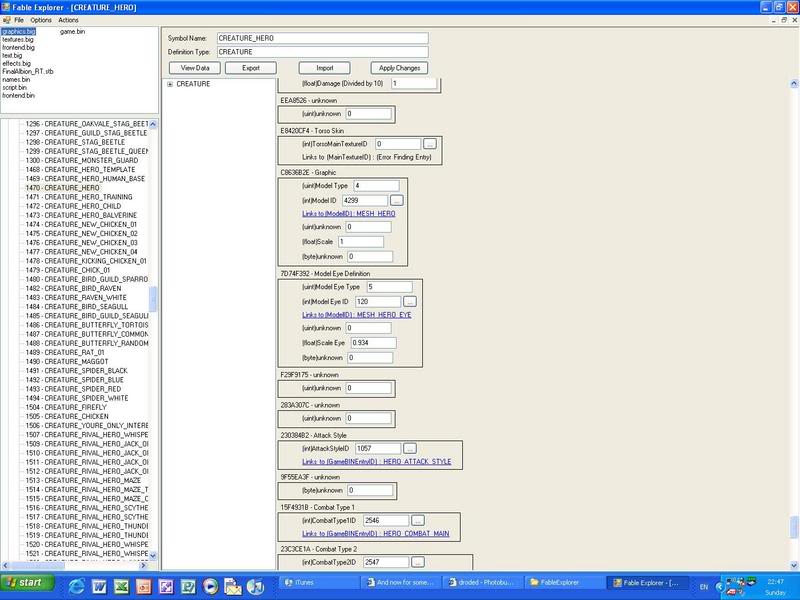
STEP 6: Scroll down to the bottom of the meshes, and you should find a group of RIVAL_HERO meshes.
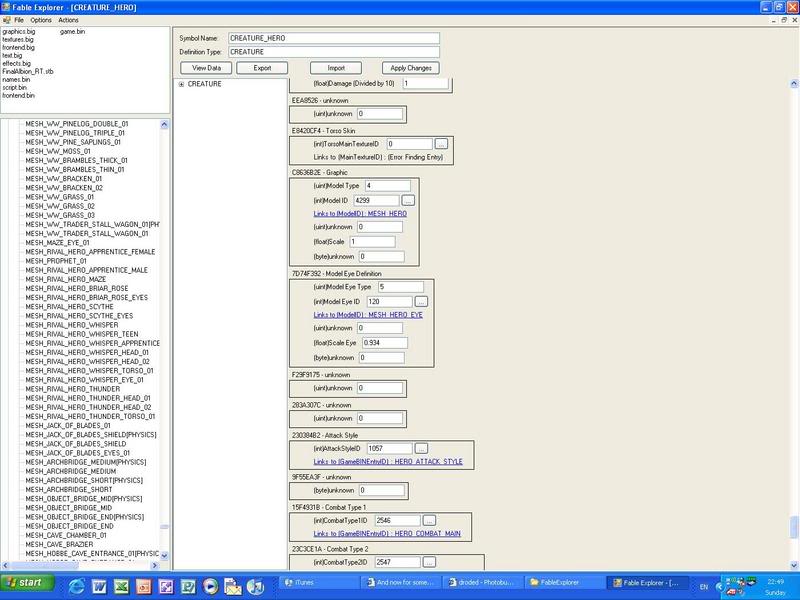
STEP 7: Double click on the RIVAL_HERO mesh you want to be. I will be using Thunder as an example because he is a huge massive black guy which is cool.
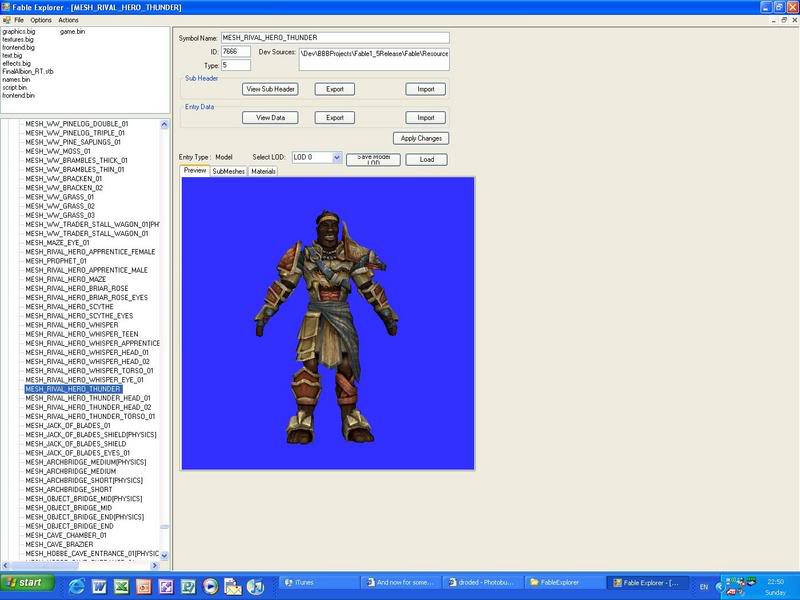
STEP 8: Copy the number on the top of the submenu next to ID.
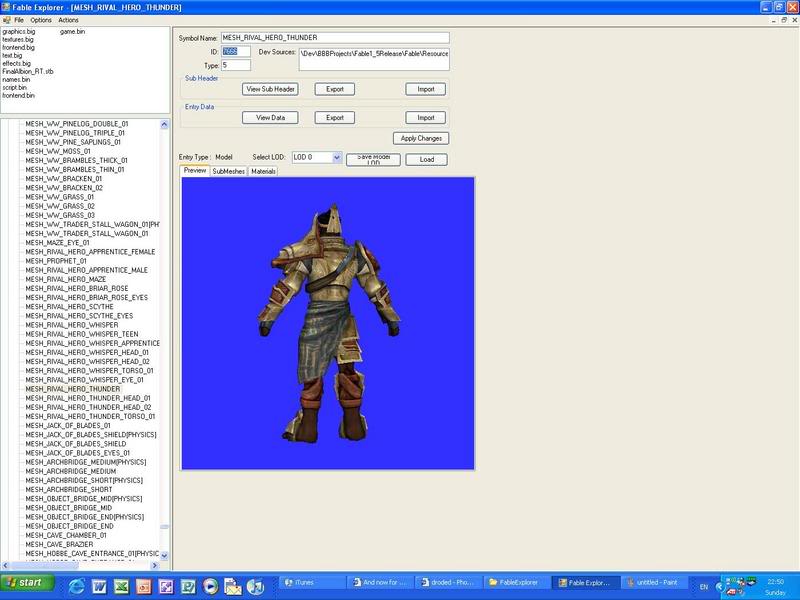
STEP 9: Exit this with the little X on the top right of the sub menu. You should be back at the end of STEP 4. Paste this new number instead of 4299 and click Apply Changes on the top.
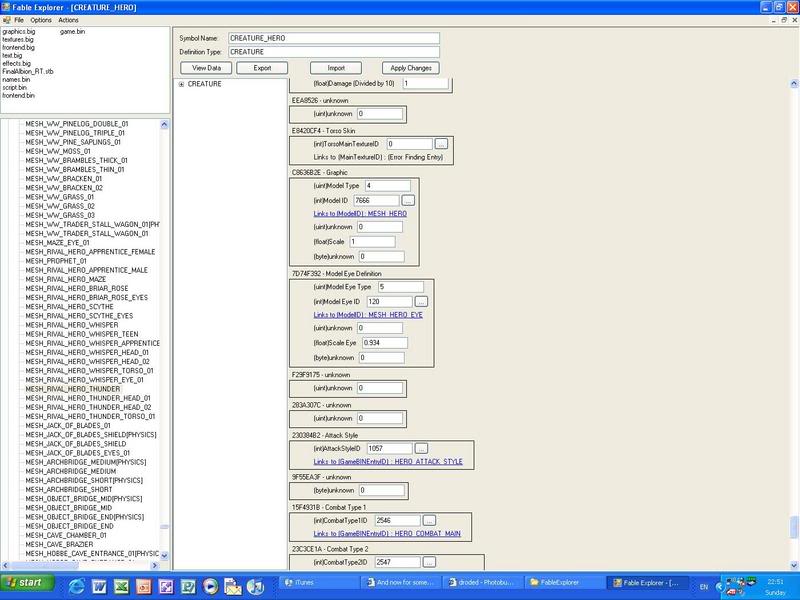
STEP 10: You should end up like the picture, with it saying MESH_RIVAL_HERO_whoever you chose.