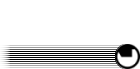Guilty Sp4rk
This is a red letter day.
- Joined
- Mar 30, 2009
- Messages
- 178
- Reaction score
- 0
- Points
- 43
- Age
- 31
My Rocket Dock Skins
I've gotten into this now that I understand the config files and whatnot. I'll post all the skins I cook up right in here. If anybody would like to use them, let me know and we'll work out a way to get them to you
Let me know what you guys think
Right click and open images in a new tab/window and view full size to see them properly.
Aperture Science

Black Mesa

Lambda

I've gotten into this now that I understand the config files and whatnot. I'll post all the skins I cook up right in here. If anybody would like to use them, let me know and we'll work out a way to get them to you
Let me know what you guys think
Right click and open images in a new tab/window and view full size to see them properly.
Aperture Science

Black Mesa

Lambda