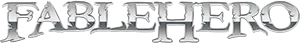My new sig
- Thread starter Azer249
- Start date
You are using an out of date browser. It may not display this or other websites correctly.
You should upgrade or use an alternative browser.
You should upgrade or use an alternative browser.
Re: My new sig
They look good!
You're off to a great start!
I don't know if you wanted pointers or anything, so i'm going to enclose it in a spoiler tag, read the criticism if you want it.
They look good!
You're off to a great start!
I don't know if you wanted pointers or anything, so i'm going to enclose it in a spoiler tag, read the criticism if you want it.
The pictures and the background look very...for lack of a better word...separated. Next time just focus a little more on blending things together so the foreground looks like it's part of the background.
Also, don't be afraid to get creative with where you put your text! The top one looks fine, but the bottom one looks like it was just put on top of everything.
Don't take it the wrong way, I just think you could really improve with a little practice!

Also, don't be afraid to get creative with where you put your text! The top one looks fine, but the bottom one looks like it was just put on top of everything.
Don't take it the wrong way, I just think you could really improve with a little practice!
Re: My new sig
thanks i like critisism it gives you something to strive for im 15 years old and just getting to grips with editing
im 15 years old and just getting to grips with editing  i use paint.net but i still aint that good at it i want photoshop but not easy money haha
i use paint.net but i still aint that good at it i want photoshop but not easy money haha  anyways if you know how to make these better on paint.net ide apreciate your help thanks! +rep
anyways if you know how to make these better on paint.net ide apreciate your help thanks! +rep
cheezMcNASTY;364687 said:They look good!
You're off to a great start!
I don't know if you wanted pointers or anything, so i'm going to enclose it in a spoiler tag, read the criticism if you want it.
The pictures and the background look very...for lack of a better word...separated. Next time just focus a little more on blending things together so the foreground looks like it's part of the background.
Also, don't be afraid to get creative with where you put your text! The top one looks fine, but the bottom one looks like it was just put on top of everything.
Don't take it the wrong way, I just think you could really improve with a little practice!
thanks i like critisism it gives you something to strive for
Re: My new sig
Unfortunately my experience is limited to photoshop. I've never so much as seen the tools that paint.net has to offer.
here are some quick beginner pointers nonetheless (i'll focus on the lower sig)
1.) lower the opacity on the front characters and maybe brighten the picture behind them. if the characters and landscape are both one picture, consider putting the characters on a separate layer so you can mess with them a little bit.
2.) bluring the edges of your foreground is always a nice touch to make the transition a little less... "bumpy" between the characters and their supposed environment.
3.) you could throw an additional picture on top of them. nothing that will cover them up!!! just something that fits nicely, and maybe dances around in front of them. like some quick and simple light effects.
4.) nothing kills the title like plain black text. at least make it glow or have a shadow! set the color to something that looks good with your picture. Even make it see-through if you have to.
much like graffiti, how easy to read your text is should not be your goal: first and foremost, you want it to look like it belongs where you put it! just play around with positioning, coloring, and adding effects to it and you'll have it down in no time! learning text isn't the least bit difficult to get a good grasp of.
I'm far from the best photoshop artist on the site, but I think that the best way to go is to look at some free tutorials online, see what you like, develop you're own style. everyone I have ever known to digidoodle always had their own bag of tricks, and as a result everyone makes the same thing differently.
see what works for you!
Azer249;364700 said:thanks i like critisism it gives you something to strive forim 15 years old and just getting to grips with editing
i use paint.net but i still aint that good at it i want photoshop but not easy money haha
anyways if you know how to make these better on paint.net ide apreciate your help thanks! +rep
Unfortunately my experience is limited to photoshop. I've never so much as seen the tools that paint.net has to offer.
here are some quick beginner pointers nonetheless (i'll focus on the lower sig)
1.) lower the opacity on the front characters and maybe brighten the picture behind them. if the characters and landscape are both one picture, consider putting the characters on a separate layer so you can mess with them a little bit.
2.) bluring the edges of your foreground is always a nice touch to make the transition a little less... "bumpy" between the characters and their supposed environment.
3.) you could throw an additional picture on top of them. nothing that will cover them up!!! just something that fits nicely, and maybe dances around in front of them. like some quick and simple light effects.
4.) nothing kills the title like plain black text. at least make it glow or have a shadow! set the color to something that looks good with your picture. Even make it see-through if you have to.
much like graffiti, how easy to read your text is should not be your goal: first and foremost, you want it to look like it belongs where you put it! just play around with positioning, coloring, and adding effects to it and you'll have it down in no time! learning text isn't the least bit difficult to get a good grasp of.
I'm far from the best photoshop artist on the site, but I think that the best way to go is to look at some free tutorials online, see what you like, develop you're own style. everyone I have ever known to digidoodle always had their own bag of tricks, and as a result everyone makes the same thing differently.
see what works for you!
Re: My new sig
sorry for the wall of text, man. :lol:
i've been known to get a little overexcited in these situations.
Azer249;364708 said:OK mate nice one! thanks
sorry for the wall of text, man. :lol:
i've been known to get a little overexcited in these situations.
Re: My new sig
its nether i took a screenshot of my recon armour on halo 3 then edited the sharpness and contrast finay doing something that made it neon
theres the link to the origionalpicture i took http://www.bungie.net/Online/Halo3UserContentDetails.aspx?h3fileid=102728820
Gikoku Harakami;364737 said:Interesting approach with the neon colors, at first I thought it was Predator instead of Master Chief.
its nether i took a screenshot of my recon armour on halo 3 then edited the sharpness and contrast finay doing something that made it neon
theres the link to the origionalpicture i took http://www.bungie.net/Online/Halo3UserContentDetails.aspx?h3fileid=102728820
Re: My new sig
I prefer the screenshot. Though I prefer simplicity.
If I were you, I would have just slightly edited the screenshot. I could give you a tip I do if you'd like.
I prefer the screenshot. Though I prefer simplicity.
If I were you, I would have just slightly edited the screenshot. I could give you a tip I do if you'd like.
Re: My new sig
I could never grasp how people make such awesome stuff with PS. I just don't understand at all.
I could never grasp how people make such awesome stuff with PS. I just don't understand at all.
Re: My new sig
hahah what mine isnt that good ( dont even know if your talking about me but oh well ) People are way better than me think of me as a erm aprentice?
Skotekal;364935 said:I could never grasp how people make such awesome stuff with PS. I just don't understand at all.
hahah what mine isnt that good ( dont even know if your talking about me but oh well ) People are way better than me think of me as a erm aprentice?