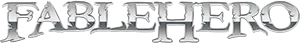Running Fable: TLC on PC
I wonder if anyone could help me please ?
I bought Fable: TLC on PC about 2 years ago specifically for Modding; though of course I would have also liked to have played the Game too;
I installed the Game to my hard Drive; but when I came to play it; after leaving my Father to go and collect Gold Coins; the Game would just Freeze; the Only way I could get my Laptop back from this Freeze was to unplug it and take the Battery out of the back; I had to do this 3 times; and eventually Destroyed my hard Drive which cost £700 to be replaced by Sony Vaio; I don't want this to happen again; and I would like to play the Game; and also attempt to Mod it; and have today followed these steps;
1: Checked this page;
http://support.microsoft.com/kb/905588
Which lists the Minimum requirements to play TLC on PC; and find that my PC fulfills All the requirements; these are my Specifications;
Windows XP Home Edition
1.6 GHz Processor
Microsoft DirextX 9.0
512MB of RAM
30GB of available hard disc space
I can't find the Speed of my CD Rom; but imagine it must be above 32x
64MB Radeon 9200 including Pixel and Vertex Shading
However; I Fear Installing TLC again if it is going to Freeze and Destroy my Hard Drive; if anyone has any Advice for me I would be Very Grateful
Thank You
I wonder if anyone could help me please ?
I bought Fable: TLC on PC about 2 years ago specifically for Modding; though of course I would have also liked to have played the Game too;
I installed the Game to my hard Drive; but when I came to play it; after leaving my Father to go and collect Gold Coins; the Game would just Freeze; the Only way I could get my Laptop back from this Freeze was to unplug it and take the Battery out of the back; I had to do this 3 times; and eventually Destroyed my hard Drive which cost £700 to be replaced by Sony Vaio; I don't want this to happen again; and I would like to play the Game; and also attempt to Mod it; and have today followed these steps;
1: Checked this page;
http://support.microsoft.com/kb/905588
Which lists the Minimum requirements to play TLC on PC; and find that my PC fulfills All the requirements; these are my Specifications;
Windows XP Home Edition
1.6 GHz Processor
Microsoft DirextX 9.0
512MB of RAM
30GB of available hard disc space
I can't find the Speed of my CD Rom; but imagine it must be above 32x
64MB Radeon 9200 including Pixel and Vertex Shading
However; I Fear Installing TLC again if it is going to Freeze and Destroy my Hard Drive; if anyone has any Advice for me I would be Very Grateful
Thank You