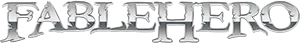Z
Zingo
Guest
Various photoshop
Hi everyone ^^
Been somewhat inactive, but thought I'd come back and post some of my photoshop pieces.
The first one is the Ace of Spades, made to look a bit worn and grungy.
 The background is a radial gradient with the texturizer filter, to look a bit like some kind of carpet. Didn't want to spend much time on the background.
The background is a radial gradient with the texturizer filter, to look a bit like some kind of carpet. Didn't want to spend much time on the background.
The second one is a stylized Nike logo. I like the shape of it, seems very much in motion.
 Used the nike logo, applied a glow around the edges. The I took a picture of a man welding and used the sparks (on a black background) and cut them out. Imported to the image with the Nike-logo and used the Edit -> Transorm - > Warp to get the sparks around the logo. And edited the hue settings because I wanted the colors to be more "warm".
Used the nike logo, applied a glow around the edges. The I took a picture of a man welding and used the sparks (on a black background) and cut them out. Imported to the image with the Nike-logo and used the Edit -> Transorm - > Warp to get the sparks around the logo. And edited the hue settings because I wanted the colors to be more "warm".
The background "smoke" is the Render Clouds filter (Difference Clouds?.. don't remember). After I was happy with how the clouds looked, I changed the hue to a orange/brown colour and used a big soft brush to delete the parts I didn't want.
The sparks looks a bit low-res though, doesn't fit in
Update! : D
thanks for all the input ^^

Put quite some work into this one. Used patterns, blending modes, brushes and a drop shadow on the "swirls" to get a nice depth effect. The red piece of cloth is unedited.
Though I have a feeling I ruined it by not putting enough effort in cutting out the hand. You can also see that I deleted too much of the red cloth on the right side of the wrist. AND the red parts on the fingertips are from the nail polish.. oh well
Hi everyone ^^
Been somewhat inactive, but thought I'd come back and post some of my photoshop pieces.
The first one is the Ace of Spades, made to look a bit worn and grungy.
The second one is a stylized Nike logo. I like the shape of it, seems very much in motion.
The background "smoke" is the Render Clouds filter (Difference Clouds?.. don't remember). After I was happy with how the clouds looked, I changed the hue to a orange/brown colour and used a big soft brush to delete the parts I didn't want.
The sparks looks a bit low-res though, doesn't fit in
Update! : D
thanks for all the input ^^

Put quite some work into this one. Used patterns, blending modes, brushes and a drop shadow on the "swirls" to get a nice depth effect. The red piece of cloth is unedited.
Though I have a feeling I ruined it by not putting enough effort in cutting out the hand. You can also see that I deleted too much of the red cloth on the right side of the wrist. AND the red parts on the fingertips are from the nail polish.. oh well