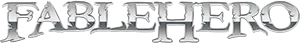How to use a GIF in your avatar. For newbs who don't know how to do it.
Found a cool gif, and you want to show it off in your avatar? Well, here is how!
Step 1: Find the GIF you want to use. For example, I will be using this gif:
 Step 2: Go to TinyPic.com and click on "Browse"
Step 2: Go to TinyPic.com and click on "Browse"
Step 3: Choose the gif you want, and double click it.
Step 4: Go to Resize, and choose "Avatar (100x75)"
Step 5: Click Upload.
Step 6: When done uploading, right click on the GIF and click "Save As" or something similar to that.
Step 7: Upload to your avatar.
Step 8: Rejoice! Get out the beer, chips, and dip.
The reason you have to set it to Avatar is because if the GIF is 125x125 px or above, it will get displayed as a still image.
And flamers, read the second part of the title.
Found a cool gif, and you want to show it off in your avatar? Well, here is how!
Step 1: Find the GIF you want to use. For example, I will be using this gif:

Step 3: Choose the gif you want, and double click it.
Step 4: Go to Resize, and choose "Avatar (100x75)"
Step 5: Click Upload.
Step 6: When done uploading, right click on the GIF and click "Save As" or something similar to that.
Step 7: Upload to your avatar.
Step 8: Rejoice! Get out the beer, chips, and dip.
The reason you have to set it to Avatar is because if the GIF is 125x125 px or above, it will get displayed as a still image.
And flamers, read the second part of the title.